
Use a Desk Configurator to Harness the Power of Ergonomics
Ergonomic desk setup has become more important than ever as remote work becomes the norm in the modern world. Setting up a workspace in your home office can affect not only your posture but also your health in general. If you’re a remote worker, an ergonomic desk is critical for both your work performance and health. With the help of a reliable desk configurator, you can design and create a work surface that supports ergonomics in its entirety.
Ergonomic Desk Setup at a Glance
An ergonomic desk setup can make your work easier and comfier while lowering the risk of bone and muscle injuries. This involves arranging the computer, chair, desk, and other important accessories to encourage ease of movement, comfort, and proper posture to make things less straining for the body.
One of the best ways to achieve an ergonomic desk setup is to check your work area. Try to look at your chair, desk, and the placement of your computer monitor. See to it that everything has been set up in a way that will support a comfortable posture. You can try adjusting your mouse, keyboard, and monitor for reach, posture, and angles to prevent discomfort, strain, and back pain.

There are a few things you can do to achieve an ergonomic desk setup. For example, be sure to adjust the height of the keyboard so that your wrists will stay straight with your forearms kept parallel to the floor. You can also try using a document holder if needed to lessen eye and neck movement.
Make sure that your mouse is near the keyboard and within easy reach to save your shoulder or arm from straining. The desk lamp should also be placed in a way that prevents glare and shadows on your workspace.
Your monitor should also be placed at eye level approximately 20 inches from your face. Finally, the height of your chair should be set to ensure that your feet remain flat on your floor with your knees positioned at a 90-degree angle.
Benefits of Ergonomic Desk Setup
There are several benefits that you can enjoy when you opt for an ergonomic desk setup that you can achieve with the help of a desk configurator. These perks include the following:
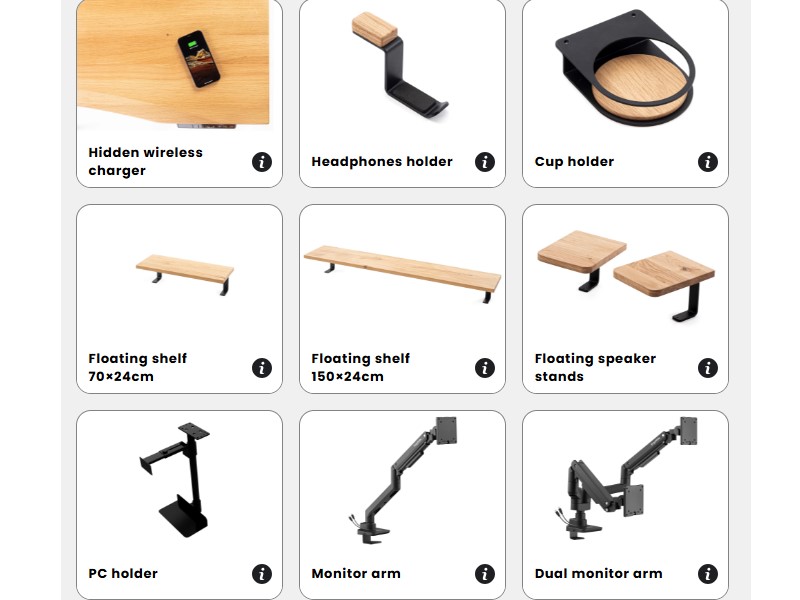
Enhanced Focus and Productivity
One of the important considerations for your home office is to ensure that it will boost your concentration and productivity. An ergonomic desk setup can provide easy mobility, convenience, and comfort. These elements can all improve focus, reduce errors, and enhance work efficiency.
Better Posture
With an ergonomic desk setup, you can also lower the risks of experiencing any discomfort in your wrists, neck, back, and spine. This kind of setup supports a healthy body posture and eases away the strain brought about by limited movement, absence of support, and incorrect positioning.
Prevent Eyestrain and Other Eye Issues
Yes, even your eyes can get tired, especially after spending long hours staring at your computer screen. Using an ergonomic desk setup may help lessen eye strain and keep you safe from vision problems that may occur because of incorrect positioning of the monitor, glare, and insufficient lighting.
Main Elements of Ergonomic Desk Setup
Here are the top factors to consider when arranging a cosy and functional desk in your home office:
Desk with Adjustable Height
A desk with an adjustable height that you can design using a desk configurator can be of great help as this will let you determine the position that is most comfortable for you. You are free to sit or stand as you like to ensure that your body doesn’t suffer from pain or fatigue.
When seated, make sure that your screen remains at eye level. The keyboard should also be positioned at the correct height for typing to prevent straining your wrists.
Cable Management
Another essential aspect of setting up an ergonomic desk is proper cable management. It means that you need to organize and tidy the cables connecting your computer, keyboard, monitor, mouse, as well as other devices. Your main goal here is to ensure that your work area remains clean.
Better ergonomics, safety, and looks are just some of the many benefits of observing proper cable management for your desk. Cable clips or holders, cable wraps or sleeves, boxes, colour-coded ties, and labels are just some of the many ways to manage those wires on and around your desk.
Ergonomic Chair
Ergonomic chairs are the main foundations of an ergonomic desk setup.
- This special type of chair can provide comfort and offer support to your lower back to prevent fatigue or discomfort.
- An ergonomic chair must feature seat height adjustments, swivel movement, armrest positions, and backrest angles.
- These features can help prevent back discomfort, retain proper posture, and encourage healthy air and blood circulation.
Footrest
Having a footrest is important for good ergonomics when your feet are dangling while sitting. The footrest can help you sit properly with your back remaining aligned. This will elevate your legs and feet to a cosy position.
Ergonomic footrests are tilted and adjustable. It’s great for your joints and reduces the tension in your hips, legs, and lower back.
Mouse and Keyboard Ergonomics
You also have to be extra careful when choosing your mouse and keyboard because they also play an important role. Pick something that allows your arms and hands to rest naturally to prevent straining your muscles.
Choose a comfortable keyboard that will prevent your arms from being stressed out while typing. You can also use a mouse pad that comes with wrist support to avoid hand discomfort, particularly if you often use the mouse.
Positioning and Placement of the Monitor
Your monitor’s placement has a significant effect on your sitting posture while working. Keep an appropriate distance to avoid straining your eyes. The top of the screen should be positioned at or somewhat under your eye level to prevent straining your shoulders and neck.
Use a reliable desk configurator to help you achieve an ideal ergonomic desk setup that will support both your work performance and your overall health.
